How to make an order
1
Choose the registration option
2
Put the order in the Cart
After choosing the appropriate registration option click the “Buy” button. The product will automatically go to your cart.
3
Your cart
To place an order, go to the “Cart” section. Make sure the order is correct. You can change the number of items in the cart or delete whatever you do not need.
4
Place an order
To complete the ordering process, you need to click the “Checkout” button and enter your contact information. After clicking the “Place the order” button it will be automatically transferred to the payment page.
If you have any question you may contact us at: +7 (916) 544-61-25